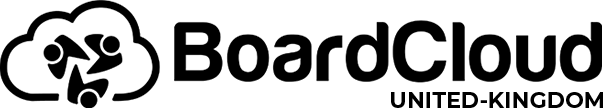Clone Agenda
Copy Your Agenda
The ability to ‘clone’ an agenda structure can sometimes become a great timesaving tool. This is especially true for meetings that have agendas that tend to repeat from meeting to meeting.
BoardCloud’s Clone Agenda function has been designed to copy the structure of a given agenda, and then to duplicate it into a new meeting.
As a matter of design, the Clone feature does not copy supporting documents or media. It replicates agenda sections only.
Clone Agenda
There are two options relating to copying an existing agenda:
- Create a copy (clone)
- Import a copied agenda
The clone option is found in the meeting agenda section menu and looks like this:
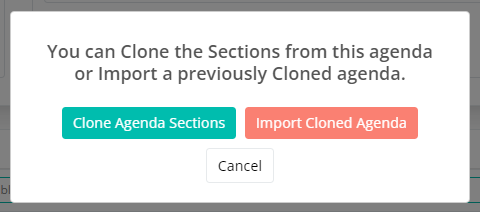
Clone Existing Agenda
First, a clone is made of an existing meeting agenda.
This agenda that has been copied is now ready to be added to an empty meeting agenda
Import Cloned Agenda
Once an agenda has been cloned, it can be easily imported into a newly created meeting - saving company secretaries valuable time and effort. That’s one of the key driving forces behind BoardCloud!