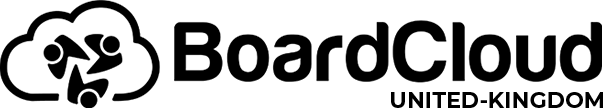Document Annotation
Document annotation is the process of adding a layer of notes, comments, highlights, or other markings to a document without altering the original source text or data. In its simplest form, it is the digital equivalent of using a pen to underline a sentence in a report, placing a sticky note on a page, or using a highlighter to draw attention to key figures. However, in the context of modern business and corporate governance, digital document annotation has evolved into a sophisticated and essential tool for collaboration, review, and record-keeping.
Within a secure platform like a Board Portal, document annotation allows directors, executives, and administrators to interact with board packs, reports, financial statements, and legal documents in a dynamic yet controlled manner. These annotations exist as a separate, superimposed layer, meaning the integrity of the original document remains sacrosanct. This distinction is critical for legal and compliance purposes, ensuring that the foundational document is preserved in its approved state, whilst still facilitating detailed discussion and analysis.
The practice has become a cornerstone of efficient digital workflows, replacing the cumbersome and insecure process of printing documents, marking them up by hand, and then scanning or physically distributing them. For boards of directors and leadership teams across the UK, mastering the use of document annotation tools is no longer a matter of convenience but a fundamental component of effective Corporate Governance.
Core Features and Types of Digital Annotation
Modern document annotation tools offer a rich suite of features designed to cater to various review and collaboration needs. Whilst the specific tools may vary between platforms, the core functionalities are largely standardised.
-
Highlighting: This is the most basic form of annotation. Users can select passages of text and apply a translucent colour, typically yellow, to make them stand out. It is used to draw attention to critical information, key findings, or areas that require further discussion.
-
Underlining and Strikethrough: Similar to highlighting, underlining adds emphasis to text. Strikethrough is used to mark text that is suggested for removal or is considered incorrect, without permanently deleting it from the original document.
-
Comments and Notes: Perhaps the most powerful collaborative feature, this allows users to attach detailed comments or questions to specific words, sentences, or sections of a document. These often appear as icons in the margin, which, when clicked, reveal the full text of the note. This functionality enables asynchronous conversations, allowing a director in London to ask a question that a CFO in Edinburgh can answer later, with the entire exchange contextually linked to the relevant data point.
-
Freehand Drawing and Shapes: These tools provide the flexibility to circle key figures in a financial table, draw arrows to connect related ideas across a page, or place boxes around entire paragraphs for emphasis. This mimics the natural way individuals interact with physical paper and is particularly useful for visual thinkers.
-
Text Boxes: A user can add a separate text box anywhere on the page to provide more extensive notes that are not tied to a specific piece of existing text. This is useful for summarising a page or providing overarching feedback.
-
Stamps: Pre-defined or customisable stamps (e.g., "Approved," "Confidential," "For Review," "Action Required") can be placed on documents to quickly indicate their status or required handling. This streamlines workflow and reduces ambiguity.
-
Bookmarks and Flags: Users can place digital bookmarks or flags on important pages, allowing them to navigate long and complex board packs with greater speed and efficiency during meetings.
-
Attachments: Some advanced systems allow users to attach other files directly to an annotation. For example, a director reviewing a financial report could attach a spreadsheet with their own calculations as a comment for the finance committee to review.
The Strategic Importance of Document Annotation in Board Governance
For boards of directors, the transition from paper-based processes to digital platforms has been transformative. Document annotation is a key driver of this transformation, offering tangible benefits that directly impact the quality of decision-making and the efficiency of the board.
1. Enhanced Collaboration and Communication
Board members are often geographically dispersed and operate on tight schedules. Document annotation facilitates seamless, asynchronous collaboration. Before a meeting, a director can thoroughly review the board pack, annotating questions on the financial reports and highlighting key risks in a strategy proposal. Other board members and the management team can see these annotations and even respond to them directly within the document. This pre-meeting engagement means that valuable time in the boardroom is spent on substantive discussion and strategic decision-making, rather than on basic clarification.
2. Improved Meeting Preparation and Efficiency
A well-prepared director is an effective director. Annotation tools empower board members to engage deeply with materials at their own pace. They can create a personalised, annotated version of the board pack that serves as their guide during the meeting. The ability to highlight key talking points, bookmark critical pages, and jot down private notes ensures they can contribute meaningfully to every agenda item. This level of preparation elevates the quality of discourse and leads to more productive meetings.
3. Creation of a Secure and Verifiable Audit Trail
In a regulated environment, accountability is paramount. When annotations are made within a secure board portal, they create a comprehensive Audit Trail. The system records who made which comment, and when. This is invaluable for tracking the review process and demonstrating due diligence. For instance, if a question is raised about whether the board adequately considered a specific risk mentioned in a report, the company secretary can point to the annotated documents showing that directors flagged, discussed, and addressed that very point. This creates a defensible record of the board's oversight activities.
4. Strengthened Data Security and Confidentiality
Annotating physical documents creates significant security risks. Papers can be lost, left in public places, or disposed of incorrectly, leading to breaches of highly sensitive information. Digital annotation within a secure portal environment mitigates these risks. All annotations are stored centrally on encrypted servers, accessible only to authorised users. Permissions can be managed granularly, and features like remote wipe can delete materials from a lost or stolen device. This robust approach to Data Security is essential for protecting the organisation's confidential information.
5. Streamlined Document Review Cycles
Beyond the boardroom, document annotation is crucial for the review and approval cycles of policies, minutes, and legal contracts. The company secretary can circulate draft minutes, and committee members can add their suggested amendments as comments. This is far more efficient than collating feedback from multiple email threads or Word documents with "Track Changes." The process is centralised, transparent, and significantly reduces the administrative burden on the company secretariat.
6. Environmental and Cost Savings
The move away from paper-based systems carries significant environmental and financial benefits. The costs associated with printing, binding, and couriering hundreds or even thousands of pages for each board cycle are eliminated. This not only reduces the organisation's carbon footprint but also delivers substantial, measurable cost savings over time.
Document Annotation vs. Document Editing: A Crucial Distinction
It is vital to understand the fundamental difference between annotating a document and editing it.
-
Editing involves changing the source content of the document itself. When you edit a Word document, you are altering the original text, deleting sentences, or adding new paragraphs. This creates a new version of the document.
-
Annotation, by contrast, is a non-destructive process. It adds an overlay of information on top of the original document. The underlying file remains unchanged. Imagine writing on a transparent sheet placed over a photograph; you can add notes, but the photograph itself is untouched.
This distinction is critical in a governance context. Board papers are often legally significant, point-in-time documents. The final, approved version of a financial report or a set of meeting minutes must remain pristine. Annotation allows for discussion and review around this "single source of truth" without ever compromising its integrity. An approved document can be locked from further edits, whilst still permitting annotations for discussion purposes. This separation is key to maintaining proper version control and information governance. The only element that might bridge this gap is a Digital Signature, which cryptographically binds an approval to the document's state at a specific time.
Best Practices for Using Document Annotation in a Board Context
To maximise the benefits of document annotation, organisations should adopt a clear set of best practices and protocols.
-
Establish a Clear Annotation Policy: The Chair and Company Secretary should establish guidelines on how annotations should be used. This might include a colour-coding system (e.g., yellow for general points, red for urgent queries) or a protocol for how questions should be phrased and responded to.
-
Differentiate Between Private and Shared Annotations: Most advanced platforms allow for both personal and shared annotations. Directors should be trained on the difference. Private notes are for their eyes only—personal reminders or thoughts. Shared annotations are visible to the entire board or specific committees and are intended to foster collaboration. A clear understanding of this distinction prevents accidental disclosure of sensitive thoughts.
-
Be Concise and Professional: Annotations, especially shared ones, form part of the corporate record. They should be professional, clear, and to the point. Vague comments like "Unclear" are less helpful than specific questions like, "Can we clarify the source of the Q3 revenue forecast on page 12?"
-
Centralise the Process: All annotation activity should take place within the approved, secure board portal. Discourage the practice of downloading documents and using external, unsecured PDF readers for annotation. Centralisation is key to maintaining security and a complete audit trail.
-
Leverage Annotations for Agenda Management: The Company Secretary can review annotations before a meeting to identify key themes or areas of concern. This insight can be used to adjust the meeting's Agenda Management, allocating more time to contentious or complex topics and ensuring the Chair is prepared to facilitate these discussions effectively.
The Future of Document Annotation
The technology of document annotation continues to evolve. The future will likely see greater integration of Artificial Intelligence (AI) and machine learning. Imagine AI-powered tools that can automatically summarise all annotations related to a specific topic, identify recurring questions across multiple reports, or even suggest relevant supporting documents based on a director's query.
Real-time, collaborative annotation during virtual meetings is also becoming more sophisticated, allowing board members to co-annotate a document simultaneously, much like using a shared digital whiteboard. This further bridges the gap between in-person and remote board meetings, making virtual governance more interactive and effective.
Conclusion
Document annotation has transcended its origins as a simple mark-up tool to become an indispensable asset for modern, high-performing boards in the UK and globally. By enabling secure, efficient, and transparent collaboration, it empowers directors to prepare more effectively, engage more deeply, and ultimately make better-informed strategic decisions. It enhances the integrity of the review process, strengthens the audit trail, and underpins a robust framework of corporate governance. For any organisation seeking to optimise its board processes, adopting a sophisticated and secure document annotation capability is no longer a luxury, but a strategic imperative.